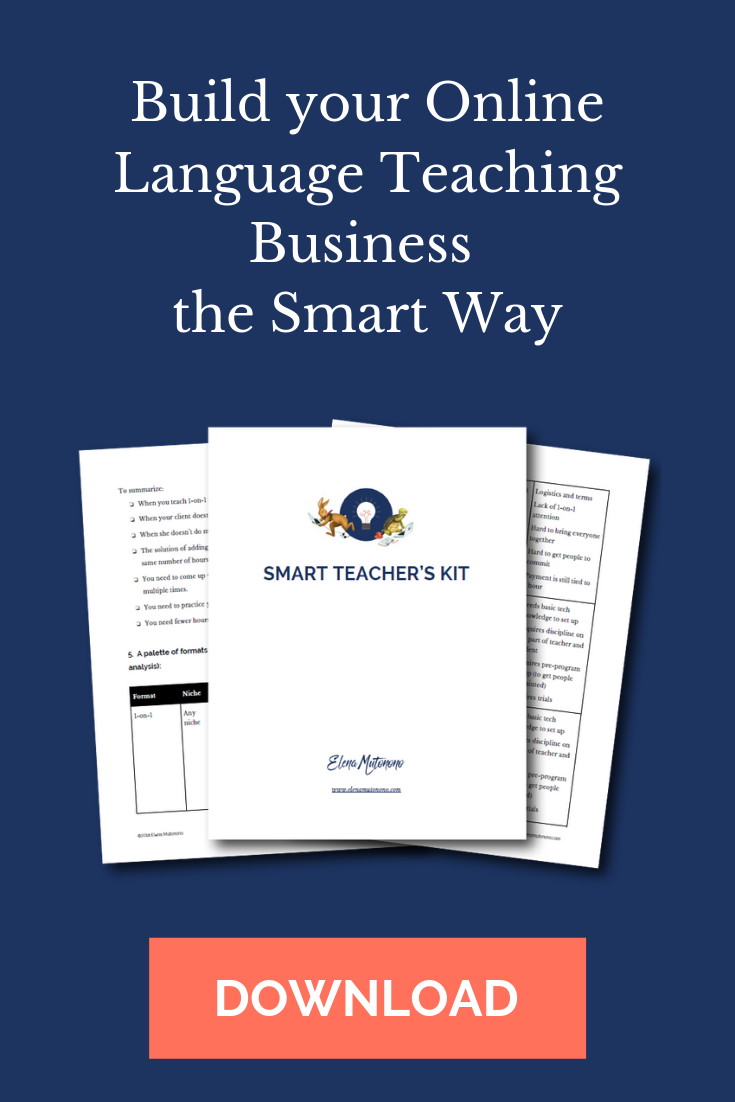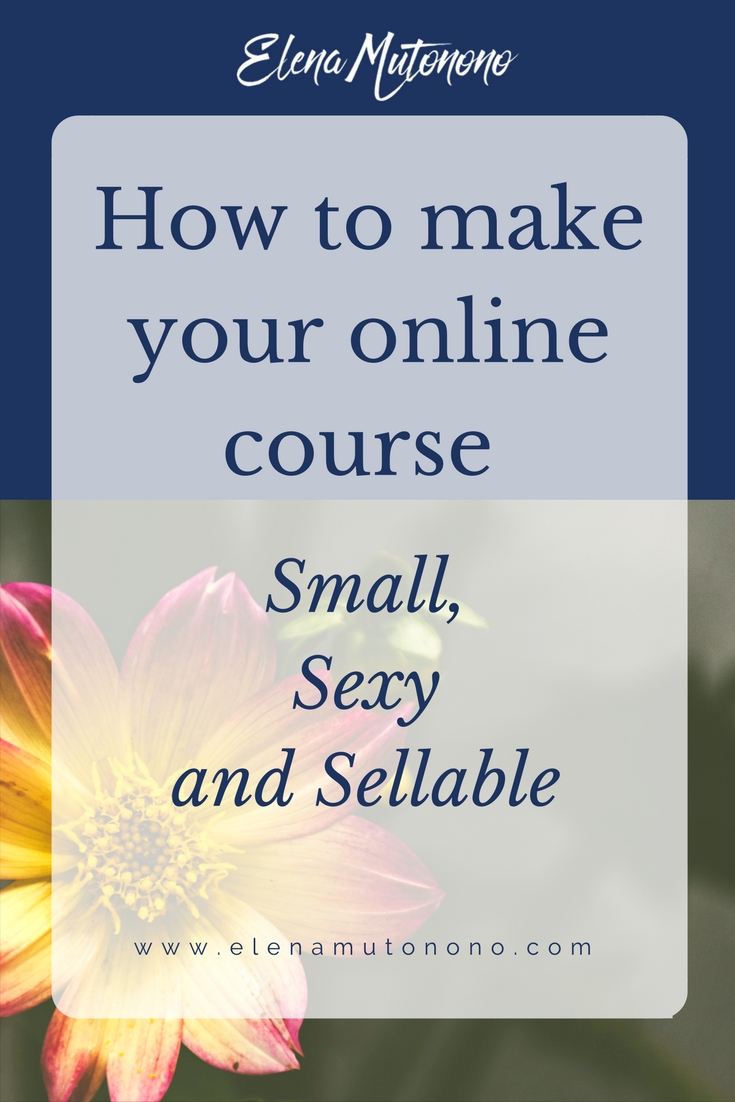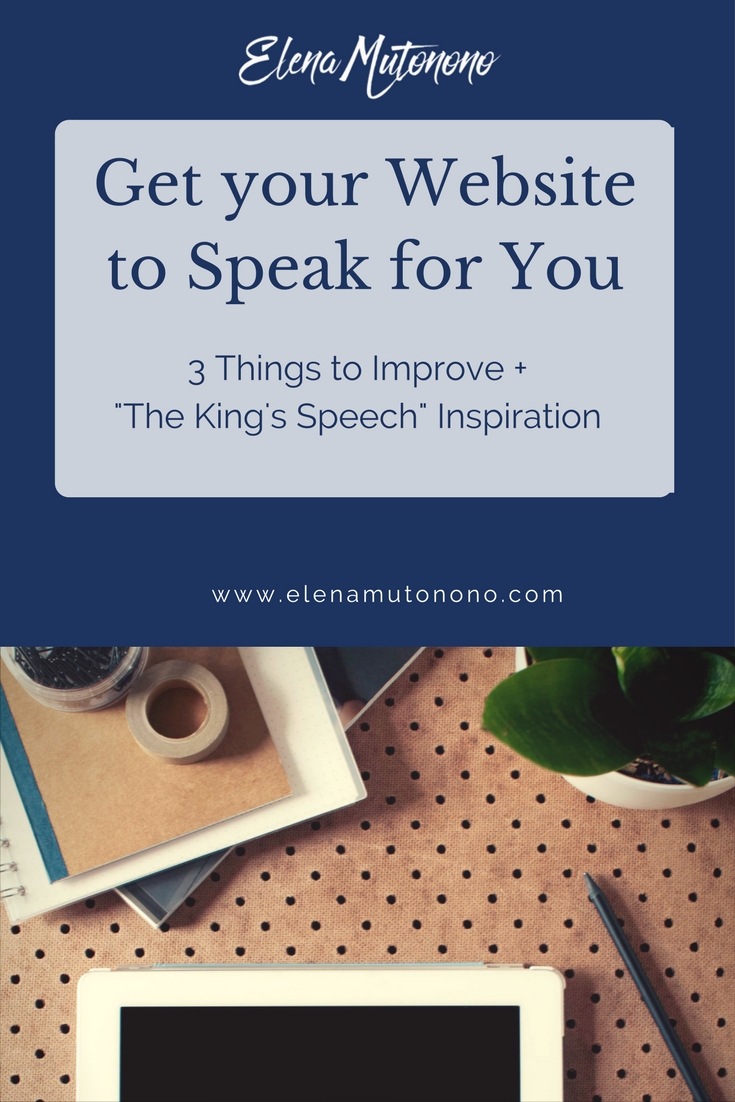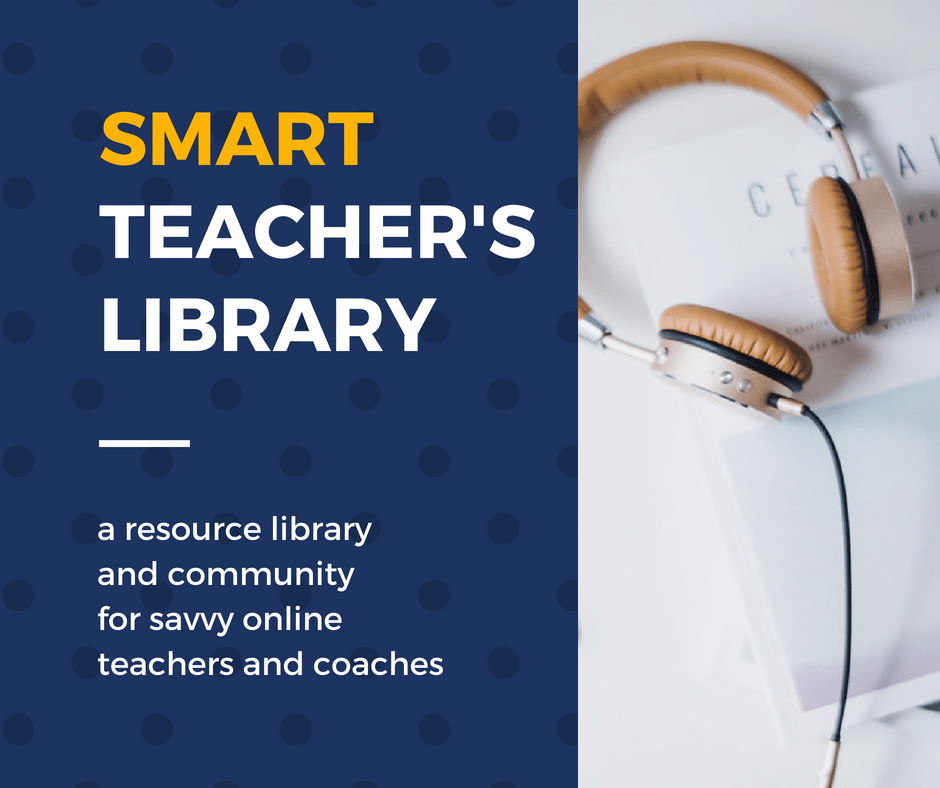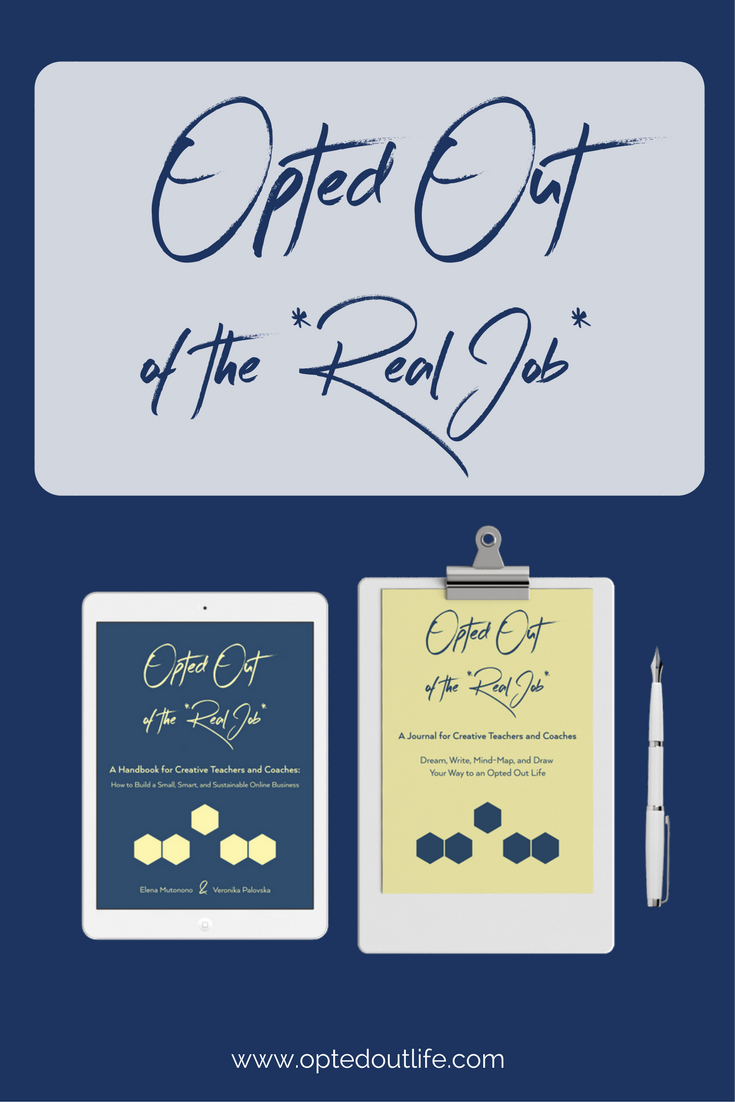I’m one of those people who love coming up with “policies.” Years ago I had a 1-year “no-dating policy,” but then I was stuck with it longer than that and decided to cancel it 🙂
Then there was a “no-sugar-in-my-tea” policy which made me an awkward outcast in some gatherings and prompted people to begin conversations about sugar and its destructive nature (no-sugar-in-my-tea policy didn’t prevent me from munching on cheesecake. But that’s protein).
The latest one has been “the unplug policy,” which I try to keep weekly. I turn off my phone (and computer) on Saturday afternoon and don’t turn it back on until Monday morning.
That first moment of looking through my inbox on Monday can cause jitters – I get it.
But I have a little system of sorting through my emails like a Ninja, and today I want to share some hacks and tools with you.
My process of going through email (on Monday mornings, after my 36 unplug hours):
- Look through and delete all the email notifications, meeting confirmations, google reminders, sales notifications, etc.
- Respond to the emails that don’t require long responses.
- Read longer emails (newsletters, etc.) or bookmark/boomerang them for later (I have a set time when I read them).
- Craft responses to longer emails and be specific with your responses so you reduce the back-and-forth.
- Delete any scammy requests for obscure things (don’t bother responding).
My advice to you when you teach online — deal with your email. Decide which emails you will respond to and how long it will take you, put it on your website as a policy, and teach yourself to deal with email.
It’s aggravating when an author of an email asks you to “respond,” and then never follows up when you do.
Another alarming thing is our paralyzing inability to say no. We’re afraid to “hurt” someone’s feelings without realizing that we’re stalling someone else’s plans by taking the time to write a “no.” And then we forget. Then the follow-up comes, and the cycle continues.
Get over yourself. Write a simple message that says you aren’t available or aren’t interested at the moment. If it’s too hard, come up with a template (see below) and use it in all occasions.
Off my soap box. Here’re a few other tips you may find helpful.
#Coaches: clean up your #inbox. Find your #zen.Click To Tweet
#1: Use the Boomerang App.
This is a wonderful tool to help you deal with unwanted email and schedule your responses in advance so they don’t wake people up at 3 AM. Download it, and it will be installed in your gmail inbox.
Here’re some creative ways to use it:
- Can’t read this newsletter right now? Boomerang it, and it will come back on a specific day when you’re sipping on your pink drink on your patio.
- Ready to write a response but don’t want to email it right away? Click “send later.”
- What if a person hasn’t responded? Arrange for a reminder if a person doesn’t open your email within so many days.
#2: Create templates:
Alexandra Franzen advises to look back at your last dozen of emails to see if there’re some similar responses that you write. Create easily-tweakable templates for them and keep them in your inbox.
Here’re 2 of mine:
Saying “no” to a guest blog post inquiry (or an unwanted project).
Dear [Person’s name],
Thank you for your inquiry regarding publishing on my blog. At this moment I’m not accepting any guest posting requests from people outside of my community [I’m not your policy here].
If you would like to publish your post in the future, please take a look at my publishing guidelines on this page.
Thank you,
————-
When people are interested in working with me.
Hi [first name]!
Thank you for your interest in working with me. I understand you would like my help with marketing your online teaching business.
You can learn more about my packages on this page and apply when it’s convenient.
I will confirm your request after you apply.
Thank you,
—–
You don’t have to create templates all at once, but instead copy and paste your existing email and keep it in your drafts. You can build your collection as you go.
A word of caution: It’s easy to say “I’m not available” when in fact you are. If you want people to be honest with you, be honest with them.
If their project doesn’t interest you don’t come up with a bogus excuse. Be respectful and honest, and respond.
#3: Guard your inbox.
If a newsletter is no longer inspiring or you feel like your focus has shifted, unsubscribe.
To make life easier for you, go to unroll.me, and insert your email address. It will pull up a whole bunch of newsletters you’re subscribed to, and you can unsubscribe by checking the appropriate boxes.
Decide how you want to connect with your clients (other than through email). I encourage my clients to use slack forum because it’s easier for me to respond without the generic email conventions. Emails get buried quickly, but new slack messages stay where they were.
#Coaches: guard your #inbox. Here're some basics.Click To Tweet
#4: Create terms and conditions/contracts once.
Often people spend a lot of time going back and forth coming up with new policies as they go. Take some time to draft your contracts and attach them to a ready-made email template for client onboarding.
In other situations you may use templates to draft your contracts of services you provide.
#5: Create a welcome email (better: welcome series).
When people sign up for your newsletter or updates they expect something to arrive in their inbox right away. Don’t mess up that expectation — show up with an engaging and inspiring welcoming email.
How do you do that?
You can’t respond to every new subscriber right away, so I encourage you to design an automated welcome email (some call it an autoresponder, but an autoresponder is different, see below).
In your welcoming email you can (choose one):
- Share your story + ask for questions (note: specific questions work better than open-ended ones)
- Welcome people into your community and talk about what to expect + add a survey.
- Share some of your coolest blog posts/podcasts/videos and why you think they’re cool for your audience.
- Share your breakthrough story + give people a tool they can use to conquer their fears.
- Share resources that inspire you (with links) + invite people to follow you on social media.
You can choose 1 of the above for a single welcoming email or you can craft a series using each prompt as a focus of your email.
How do you create it:
- Get a business email address (not gmail, yahoo, etc.): yourname@yourbusinessname.com. Here’s how to do it.
- Register an account with Mailchimp.com (it’s free).
- Create an automated campaign, and it will guide you through the setting up process.
Bonus: What is an “auto-responder?”
An auto-responder is an email you set up in your gmail inbox to let people know when you’re out of the office and not available. People usually set it up for vacations, but Alexandra Franzen recommends other uses, like
- Sharing answers to FAQ
- Explaining that you don’t check emails on weekends
- Sharing info about your latest product
- Informing people you’re immersed in a big project (my favorite).
So you’re working on a big project this week and don’t have the time to respond to email? No problem! Just put together an auto-responder explaining to people that they won’t hear back from you until the following week.
Voila!
What do you do with all of this now?
Some of these tips will take you a few days to implement, others might be more challenging. From my experience working with clients, I’ve found that writing that first welcome email has been their most challenging task of all.
Want to time when teaching clients 1:1? Check out my workshop From One to Infinity to get ideas on how to free up more time for your work.
Extra Resources:
Looking for more inspiration on how to write your emails?
- Here’s a post by Alexandra Franzen on email guidelines for the world. By the way, if you struggle with saying “no” to a project or a client, she has a free workbook for you. You’ll love it.
- I love Darius Foroux’s tips on handling email.
- Finally, Henneke Duistermaat’s post on how to write an engaging email sequence.
The post was updated in April 2021.

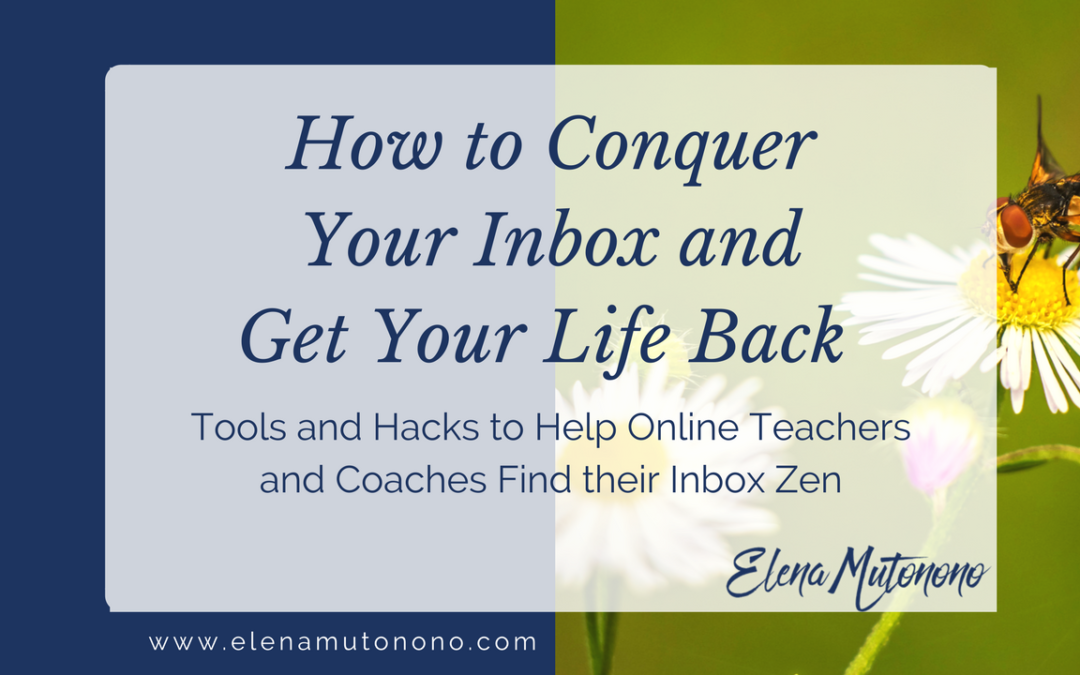

 Welcome to my nook where *Big Magic* happens. My name is Elena Mutonono, I help small business owners package their services as digital products and sell them online. I want you to work smarter, not harder. Increase your impact beyond your current face-to-face clients. Grow your business as you reach more people all over the world.
Welcome to my nook where *Big Magic* happens. My name is Elena Mutonono, I help small business owners package their services as digital products and sell them online. I want you to work smarter, not harder. Increase your impact beyond your current face-to-face clients. Grow your business as you reach more people all over the world.