October was my “month of planning,” and following a Library launch I decided to create and sell a new product bundle (webinar + mini-course) with the emphasis on planning your work and planning product launches. In this post I’ll share my process step-by-step and offer ideas for you to try out when you’re launching your own new product. I’m sharing my highlights and “areas of growth” to show that nothing is perfect, and perfection is not the goal. The goal is to create a useful product that your clients will benefit from.
It’s a lengthy post (with a printable version at the bottom), so take your time going through it.
Why now?
Last year I did an advanced planning workshop in December, and discovered that the timing was off. People were already in a holiday-prep mood, and it was hard to add to that rush the anxiety of planning in advance. So this year I decided that whatever planning workshops I would do, they’d have to be as far removed from holidays as possible. October worked best.
Why create anything new?
A few months ago when I released my book #5 on building authentic communities I sensed a surge of nostalgia for that first book I wrote 5 years ago, my attempt at creating and selling something other than 1:1 lessons.
I shared my memories on Instagram and decided to immerse myself into that scrappy creation process again. I wondered what would happen if I created a new mini-course from scratch, published it on Gumroad, and shared the behind-the-scenes with my community. I did it over a span of 10 weeks, and my mini-course generated over $1,500 in revenue.
For October I wanted to create something similar, but take it up a notch:
- Instead of one low-priced product I would create a bundle (a webinar + a mini-course).
- The 2 products would be connected (so people buy 1 and then join the mini-course, ideally).
- I would hire Veronika Palovska to do all the branding for me so I could focus on the content.
Creating a low-priced product is a great opportunity to engage your new subscribers who may not be ready to join your ongoing or higher-priced programs (in my case, it’s the Smart Teacher’s Library and the Instagram course for instance), and a way to create new assets to resell later.
Step 1: Deciding on the sales flow.
There are different sales flows that you can use to create and launch your online product or course. Here are a few variations I’ve used (you can be really creative here):
- A free webinar >> a low-priced product
- A free email course >> a low-priced product
- A free downloadable product >> a low-priced product (1) >> a higher-priced product (2)
For October I chose option #3:
A downloadable gift >> a low-priced webinar on planning >> a mini-course on how to plan launches one year in advance.
Step 2: Gauge interest and plan content based on people’s reservations.
First, I sent out a free weekly planning page from our Opted Out Planner. I did it to gauge people’s readiness and openness to the idea of planning. The email went out 11 days before the webinar.
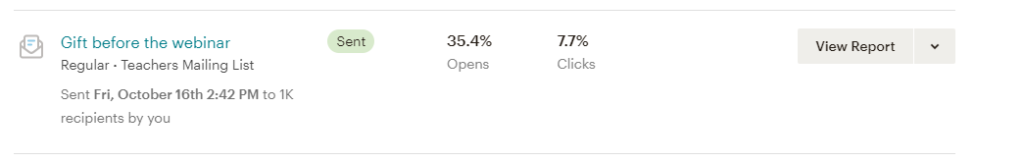
I expected the “click” rates (the number of people downloading my free planning sheet) to be at least at 10%, but the numbers were lower, which told me that I would be dealing with a lot of resistance to the concept of planning. This was nothing new as I hear this sentiment often — people are afraid of planning because they’re afraid to disappoint themselves when plans fall through.
Such an apprehensive feeling towards planning is not new among teachers who lean towards perfectionism. If planning wasn’t necessary for running an online business I would have dropped this idea in the beginning. But it’s not optional, in fact it’s a must. Here was my first marketing challenge — before I sold anything I had to change the common mindset blocks about planning.
Though I knew I wouldn’t be able to make such a big change in 10 days, October 2020 was my time to start chipping away at the fears and preconceived ideas about planning my audience has. To make this change happen I started by writing this micro-post on Instagram (note the comments!).
A step-by-step guide to create, launch and sell a small digital product.Click To Tweet
Step 3: Begin selling the webinar + set up my creation process with the timeline.
After the free download I sent out an email with the webinar invite a few days later, a week before the webinar.
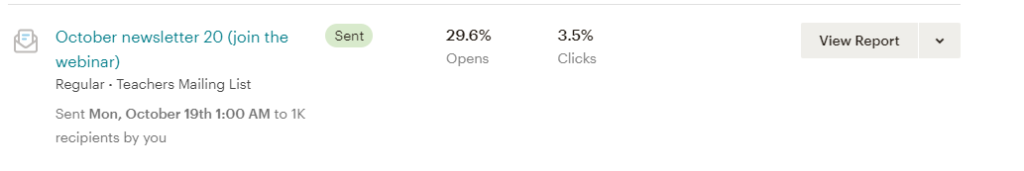
As you can see, the click rates are low, which only confirmed my initial misgivings. Still because I believe smart online teaching starts with changing the way you work, I had to bite the bullet and train people about a smarter look at planning even if I wouldn’t be able to help as many people as I wanted on the first run.
Smarter planning is about creating space, not cramming tasks on the to-do list.
I priced the webinar at $15 (an average per-hour cost that many online language teachers charge) and started planning the webinar, the workbook for the webinar and the mini-course that I planned to launch the day of the webinar.
Altogether I had less than 10 days (minus the initial prep-work which I started at the beginning of the month).
To make my creation process clearer I’ve put together a workflow in Airtable (see a portion of it below). Some of the tasks I worked on myself, others I assigned to my graphics designer Veronika Palovska.
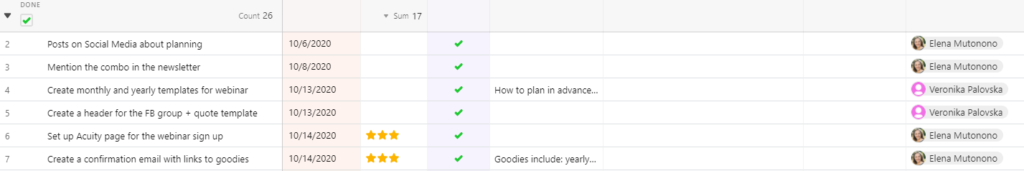
Step 4: Simplify creation and technical process.
The challenge of a 10-day launch + product creation is in streamlining both promotion and product creation. What helped me is going through the last year’s materials on planning that I used as a framework. Please note that all of my webinar + mini-course materials are new but having a ready-made framework is helpful in that it takes away the mentally taxing work of putting structure in place.
My previous experience with creating and selling products, the familiarity with the tech tools, and my own community of online language teachers who want to work smarter contributed to a smoother launch. You cannot launch fast if you have to learn the tools or the process, and you won’t sell until you have a thriving community.
Here’s what my creation process looked like:
- Take last year’s presentation on planning and redo it.
- Re-write my workbook for this year’s advanced planning webinar.
- Plan and put together a workbook for the mini-course.
- Create a presentation for the mini-course, based on the workbook.
- Practice and record all presentations as 6 short videos for the course.
I’ve also had to prepare the tech side of the webinar and the mini-course:
- Set up the sign-up page for the webinar.
- Set up the FB group (the idea that we tossed because people weren’t joining the group, and it was not surprising).
- Write the sales page for the mini-course on how to plan launches (I used my other sales pages as a template).
- Set up the live Q&A link for the mini-course.
When you’re familiar with the tools, it doesn’t take a lot of time to put things together. Still, I did have a few bloopers like not updating the follow-up email after the webinar (instead of sending people to buy the course, the email had the link to the Smart Teacher’s Library) and not adding a coupon code button to my mini-course product page (duh?). The airtable workflow though allows me to note all the bloopers so I don’t make them again.
I had a lot of help from Veronika who put together the bonuses and designed the workbooks and the sales page. Since it takes me about 2 hours to choose colors and fonts for an email banner (I know, I’m pathetic), having someone who can tackle the entire workbook design (multiple workbooks actually and a planner and a mini-journal, and a program catalog template) was a big help. I know I’m biased but you’ll gain more sleep at night if you hire her when you decide to launch anything.
Step 5. The challenges of marketing.
I define marketing as making the change in the minds of my audience, so I had a heavy load on my hands.
First, I wanted to communicate that planning (especially advanced planning) is an art of creating space, not cramming it. Secondly, I wanted to share some behind-the-scenes of my webinar creation process on Instagram. Finally, I was sharing the mini-course tidbits. Sharing your process bits, whether on your YT channel, on Instagram or in the newsletter is a counterintuitive way to increase engagement and excitement about your product.
I realized as I was doing it how confusing it must have been and how I was breaking my own rules of clarity and focus. But once you set your machine in motion it’s hard to stop it. Sharing one thing at a time is more effective, but since I have a good-size community of fans some mistakes didn’t matter in the end.
I also was limited in time, somewhat intentionally. I wanted to have a quick launch to create more urgency and scarcity. However, the shorter time period for creation made it harder to build tension and communicate how the product would be helpful.
***
My mini-course on how to plan your launches is now out! You can purchase it here.
My webinar inside scoop and results.
The webinar results surprised me. 49 people have registered (I planned for 50), and about 32 were present in real time. These numbers are really important as I was able to impact the people who were there and then assess their interest in the mini-course. 14% of all who registered were completely new, which was encouraging because my copy and my marketing was geared towards the people who already knew me (aka “warm contacts.”)
I’ve run webinars for over 11 years, and in the past couple of years I’ve made adjustments to the way I share my expertise during such events:
- I keep my webinars strictly to 60 minutes (my goal is to reduce them 45 minutes).
- I set my intention in the beginning. I say it out loud.
- (this may sound woo-woo, but it helps me to calm my nerves and really connect with the audience) >> I put my hand on my heart when I set the intention for the webinar.
- I share my clients’ stories as well as my own. I used to say, “This is how I’ve done it,” now I also say, “This is how my clients have done this.”
- I make the pitch in the end really short (or forgo it altogether).
I didn’t have enough time to “pitch” properly at the end of my webinar, which again reminded me to stick to my own values instead of trying to implement some “guru practices.” I wanted to let go of the pitch altogether and send the follow-up email instead but my insecurity took over and I did a quick pitch which still wasn’t clear until I wrote my follow-up email. #lessonslearned
Financials.
Before I did my planning webinar + mini-course I played around with some numbers and different pricing options, and came up with the projected goal of $2,300.
In the end I made $2,700+. The amount came from the webinar and the mini-course, but also from small coaching upsells that I offered to teachers I’d worked with before. I added the mini-course as a bonus.
Considering time constraints and marketing limitations, I think this was a good number, and now I have an asset that I can sell more in the future.
What I’ll do differently next time.
As a part of my strategy of helping my audience take action I’ve decided to make all of my launches short. I’ve shared it in the new mini-course on launch planning— people make a decision to buy long before the cart opens. Most of the “launch work” happens prior to selling a product. While my launch length won’t change I will spend more time preparing my audience for the sales. Here are a few lessons I’ve learned that I think might be helpful to you:
#1: Marketing is about changing one’s mindset. If people feel apprehensive about the idea that is central to your course (in my case — planning), sales will stall until you help your customers reframe their fears and reservations.
#2: Engaging affiliates might help facilitate a mindset change and consequently increase the sales. I plan to train my affiliates how to sell other people’s products in an authentic way.
#3: I will increase the price, both for the webinar and for the product. It’s another way to showcase the value.
Helpful links if you want to create and sell your own product.
I have mentioned in the post that using specific tools made it easy for me to create these products without spending too much time on the tech part. I’m listing them below, some of them are free, others paid.
- Google docs to write workbooks and materials.
- Canva to design workbooks.
- Google slides to create presentations for webinars.
- Acuity to create webinar sign up pages and add follow-up emails (this is my affiliate link, if you use it to sign up it’s the same price for you and I get a small commission).
- Gumroad to sell a product (you can pre-sell the product and set up recurring payments).
- Vimeo to upload and edit videos for courses.
- Airtable to set up your workflows.
- Mailchimp to collect your email addresses and send out campaigns.
Extra learning resources.
- My product creation video series (8 behind-the-scenes videos).
- Blog posts on how I created my first book and my first online course.
- My Instagram course for online language teachers that I co-teach with Veronika Palovska and Elfin Waters (opens in January).
Closing remarks:
It’s helpful to take note of your own buying behavior. Do you jump on an offer? Do you take some time to think it over? What do you tell yourself when you choose to pass “this time?” How do you overcome your own resistance? These questions build your own awareness as a buyer and flex your empathy muscle.
I discovered that when I learn to overcome my own resistance I am more empathetic with my audience’s reservations. Training myself to make difficult decisions to invest in my own business is a lesson in courage that I cannot impart on my audience unless I practice courage myself.
Download this post as a PDF version (no sign-up required)


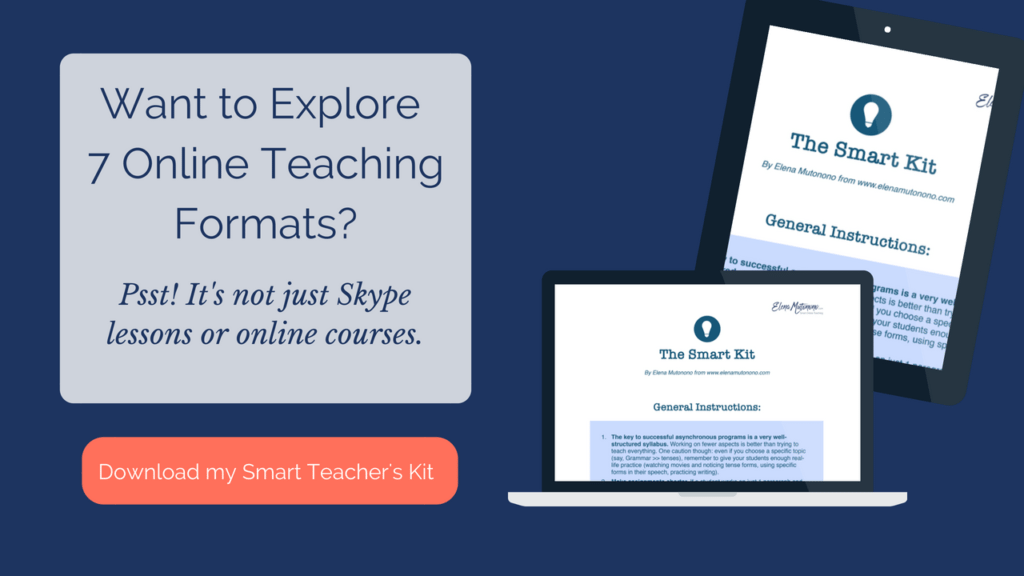

 Welcome to my nook where *Big Magic* happens. My name is Elena Mutonono, I help small business owners package their services as digital products and sell them online. I want you to work smarter, not harder. Increase your impact beyond your current face-to-face clients. Grow your business as you reach more people all over the world.
Welcome to my nook where *Big Magic* happens. My name is Elena Mutonono, I help small business owners package their services as digital products and sell them online. I want you to work smarter, not harder. Increase your impact beyond your current face-to-face clients. Grow your business as you reach more people all over the world.
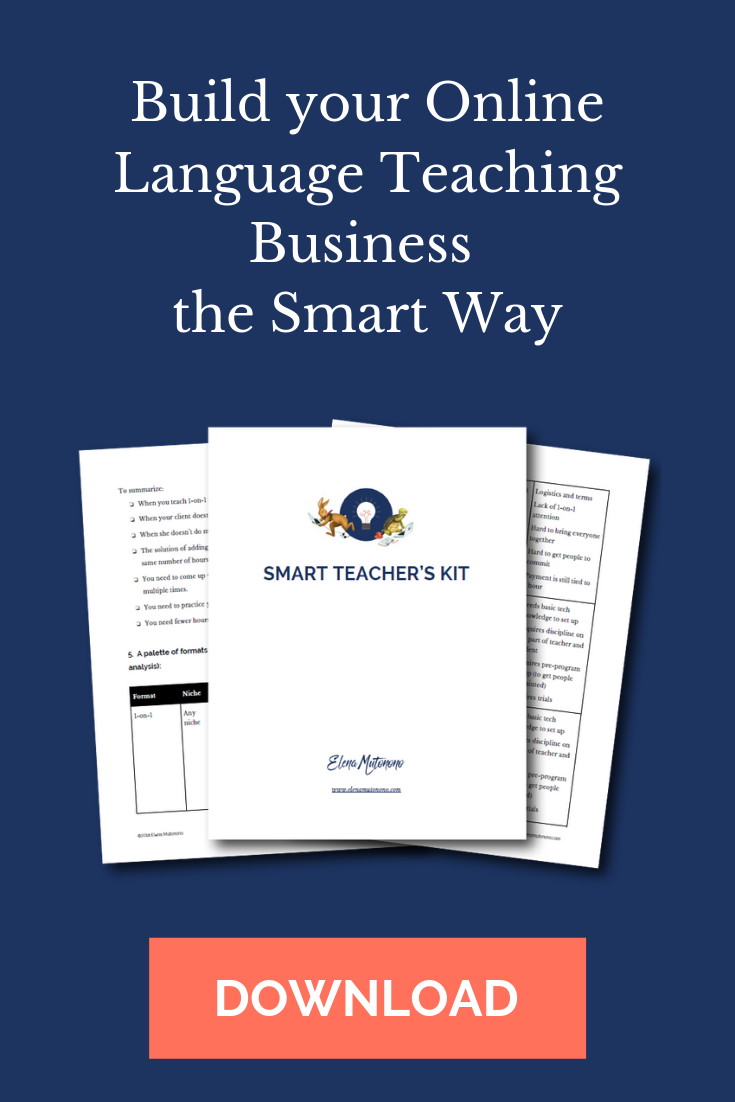


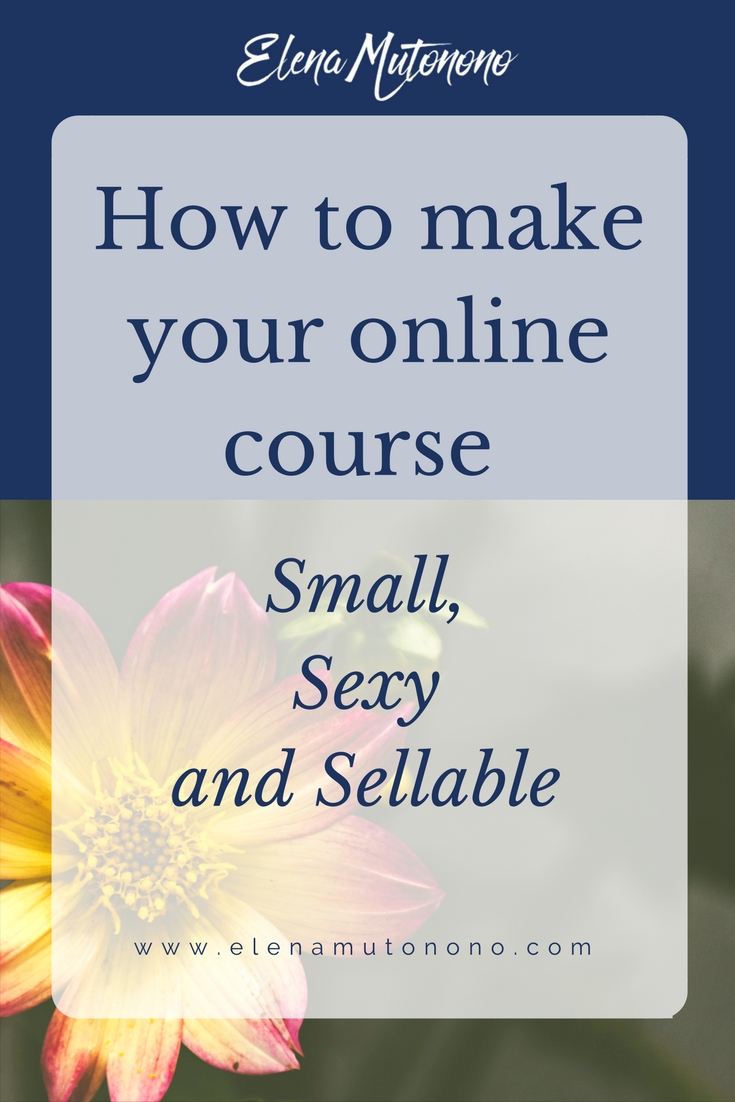
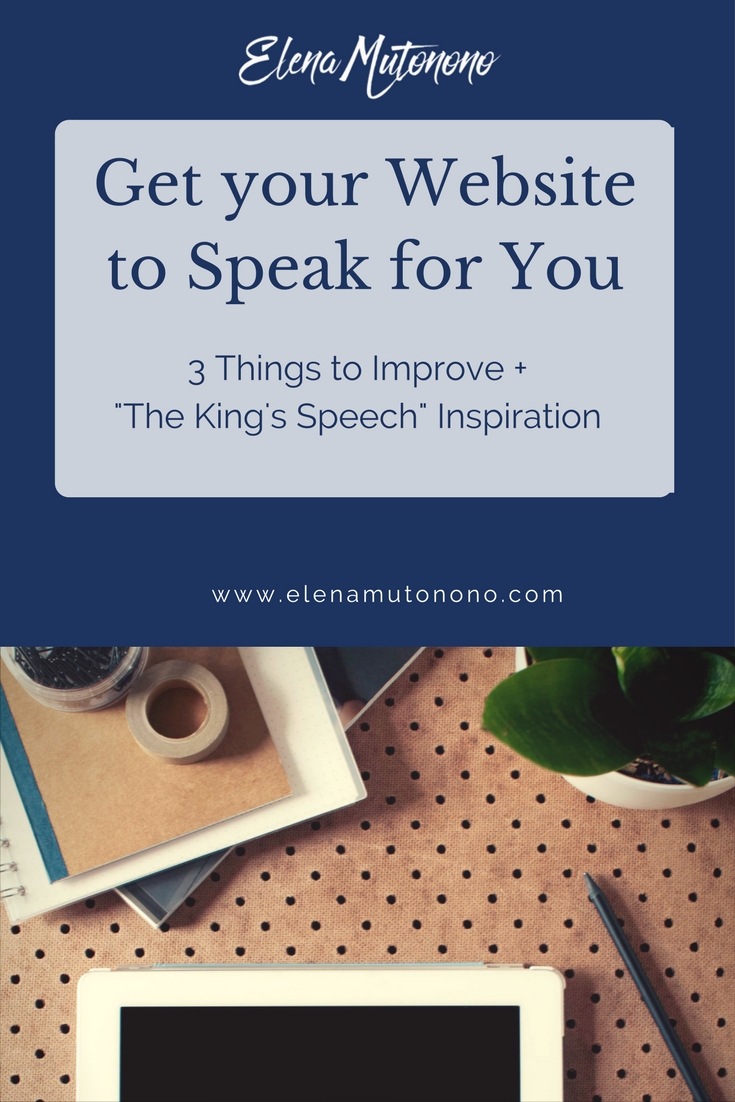
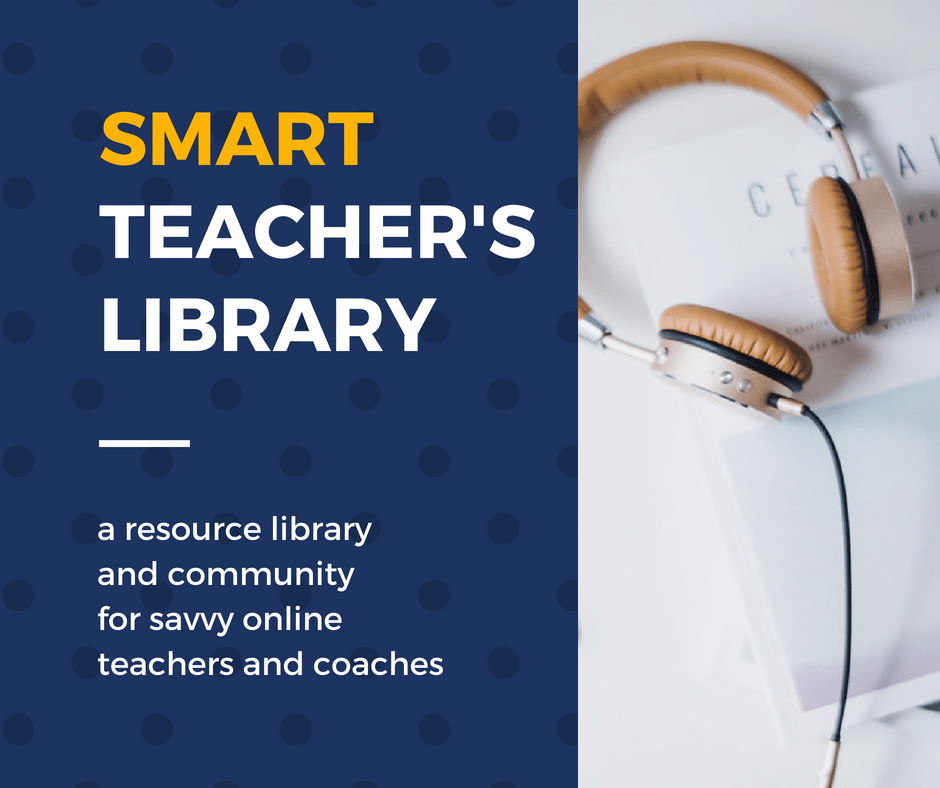
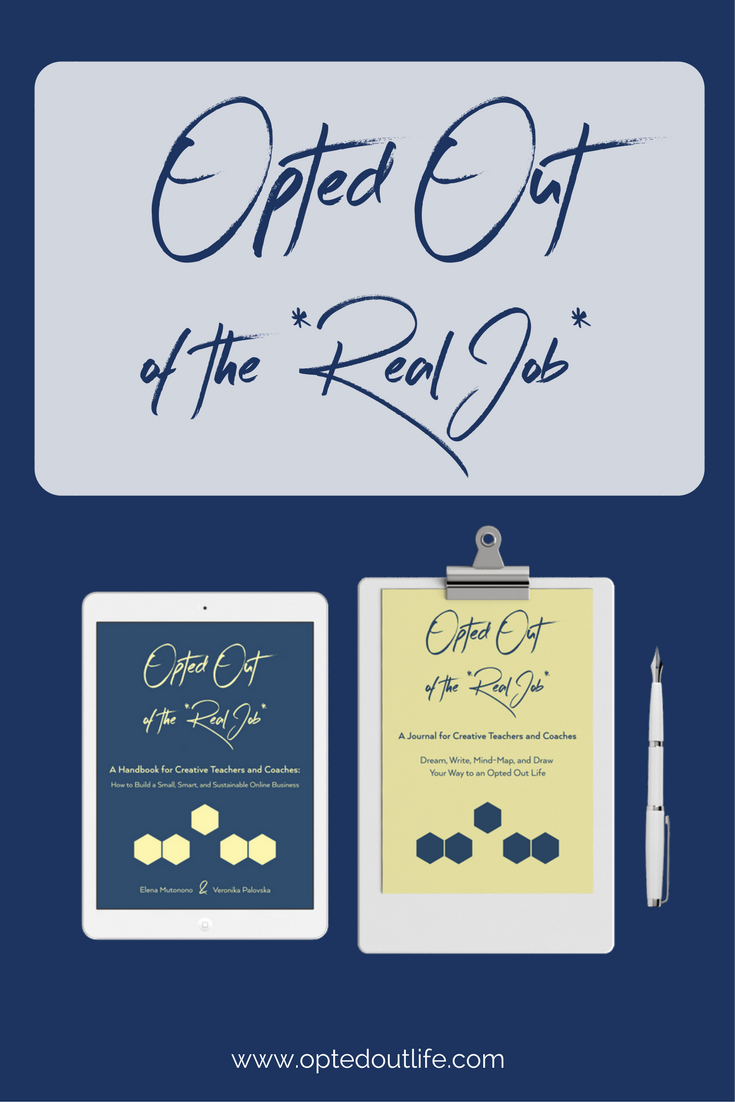

Hi Elena, as always, a pleasure to read you and learn from you. I may not be a teacher but since I’ve started following your work, I have learned just so much. I am currently thinking about ways to promote and sell my book with heart so this gave me ideas.
I’m also writing more on my blog at the moment and I’m trying to see how I can use that blog to keep promoting the book, where my blog could act almost as my free downloadable product. The blog would be a place of high-quality content where readers could sit back and get lost in my little online world. I still haven’t worked out the details or need to clarify my idea for myself a bit more, but I can feel this blog post of yours is going to spark some new ideas.
Thank you for your amazing work and for always focusing on the important thing – humans!
Ely
Ely, thanks for stopping by! I think a blog is a great way to promote a book, also giveaways work as well as collaborations where you give something from the book as a gift. Another thing to consider is creating a mini-course based on the book. It’s especially good when you have a smaller audience.